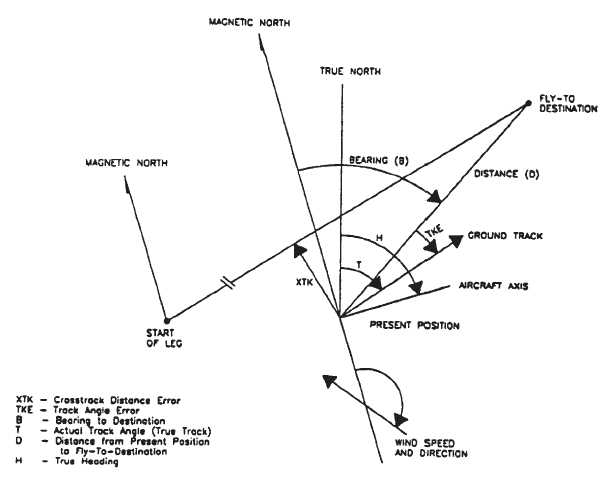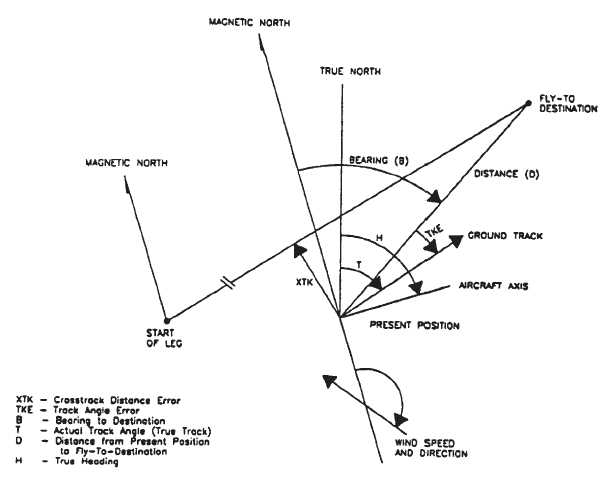TM 1-1520-240-10
3-3-29
Figure 3-3-8. Graphic Definition of Course Terms
METHOD 1
When flying shortest distance to destination from
present position, set DISPLAY switch to DIS/BRG/
TIME position and steer vehicle to bearing dis-
played. As an aid to maintaining course, set DIS-
PLAY switch to XTK/TKE position and steer
aircraft to keep track angle error (TKE) nominally
zero. If the display indicates a L (left) TKE, the
aircraft must be flown to the left to zero the error.
METHOD 2
When flying a ground track, set DISPLAY switch
to XTK/TKE position. Steer vehicle to obtain zero
for crosstrack error (XTK). If XTK is left (L), aircraft
is to right of the desired course and must be flown
to the left to regain the initial course.
NOTE
Since the aircraft has the Horizontal Situation
Indicator (HSI) and when the Doppler has
been selected then the pilot may use the “#1”
needle and course deviation indicator (CDI)
for navigation to the Fly-To destination se-
lected on the CDU.
Select CDI by depressing, then releasing the DPLR GPS
lens on the HSI Mode Select PAnel.
c. Procedure to Enter Route-Sequence To-To Mode
The Doppler/GPS navigation set has the capability to
navigate a course set up between to destinations.
As an example, consider navigation onto a course start-
ing from destination number 62 and ending at destination
number 45.
(1)
Set MODE switch to MGRS (LAT/LONG
may also be used).
(2)
Set DISPLAY switch to DATUM/ROUTE.
(3)
Depress the ENT key. Observe that a menu
of special steering functions appears.