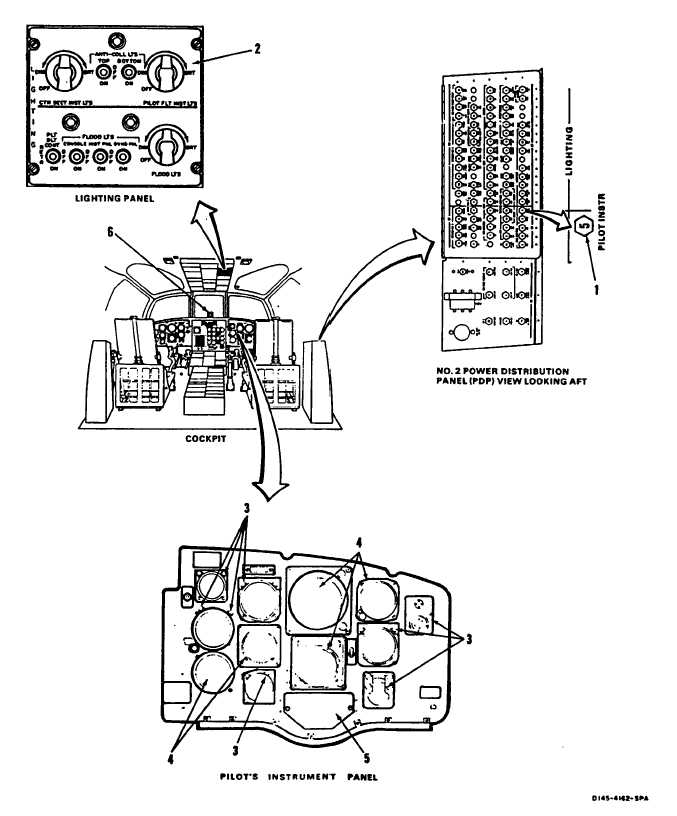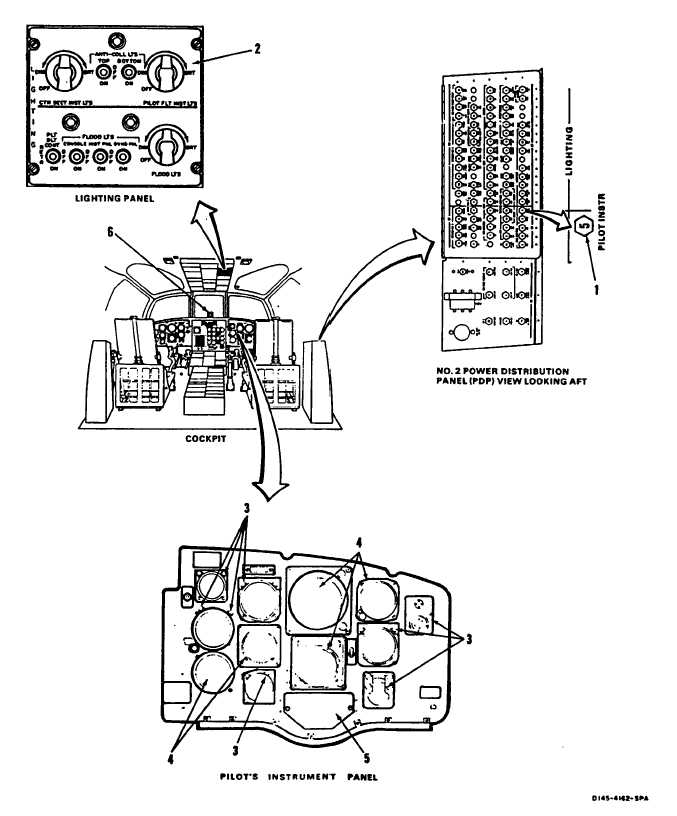TM 55-1520-240-T
9-8.3
PILOT’S FLIGHT INSTRUMENT PANEL LIGHTS OPERATIONAL CHECK
9-8.3
INITIAL SETUP
References:
Applicable Configurations:
TM 55-1520-240-23
Without 17
Equipment Condition:
Without 74
TM 55-1520-240-23:
Tools:
Battery Connected
None
Electrical Power On
Materials:
Hydraulic Power Off
None
Pilot's Flight Instrument Panel Lights, Visual
Check
Performed (Task 9-8.2)
Personnel Required:
Aircraft Electrician
TASK
RESULT
1.
Check that LIGHTING PILOT INSTR circuit breaker (1)
If PILOT INSTR circuit breaker (1) is open, close it. If it
is closed.
opens again, go to task 9-8.4.
2.
Turn PILOT FLT INST LTS control (2) from OFF
Following lights shall come on and increase in brightness
through DIM to BRT.
as control (2) is rotated to BRT:
a. Panel lights (3)
b. Internal lights in indicators (4).
c. Panel lights and switch captions VOR, DOP, FM, and
CMD on HSI MODE SELECT panel (5).
d. Light in standby compass (6).
If any light is not lit, go to task 9-8.5. If lights do not
increase in brightness, replace PILOT FLT INST LTS
control (2).
3.
Turn PILOT FLT INST LTS control (2) to OFF.
All pilot's instrument panel lights shall go out. If they do
not, replace PILOT FLT INST LTS control (2).
FOLLOW-ON MAINTENANCE:
TM 55-1520-240-23:
Electrical power off.
Battery disconnected.
END OF TASK
9-170 Change 19