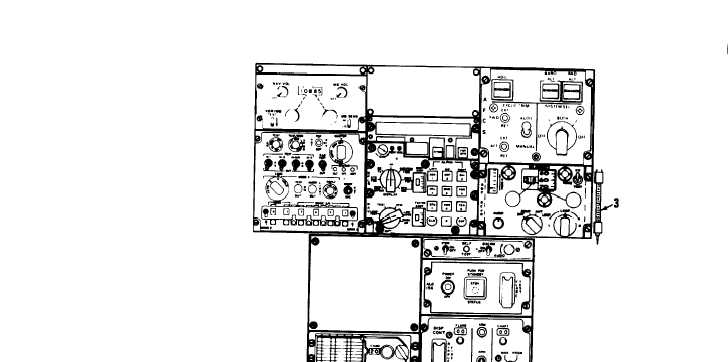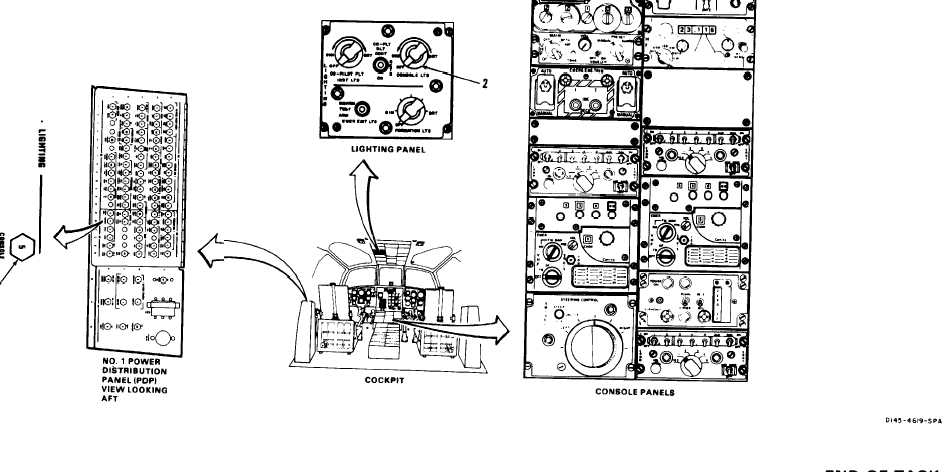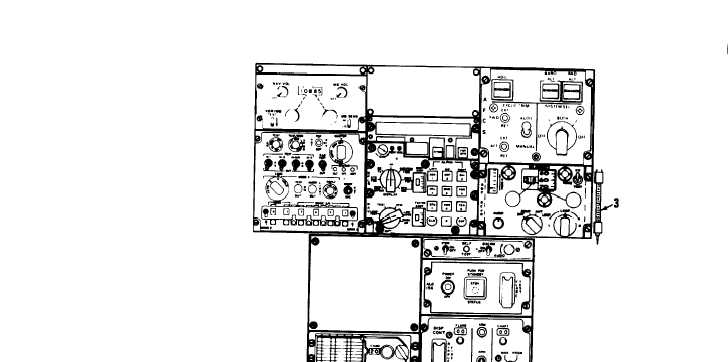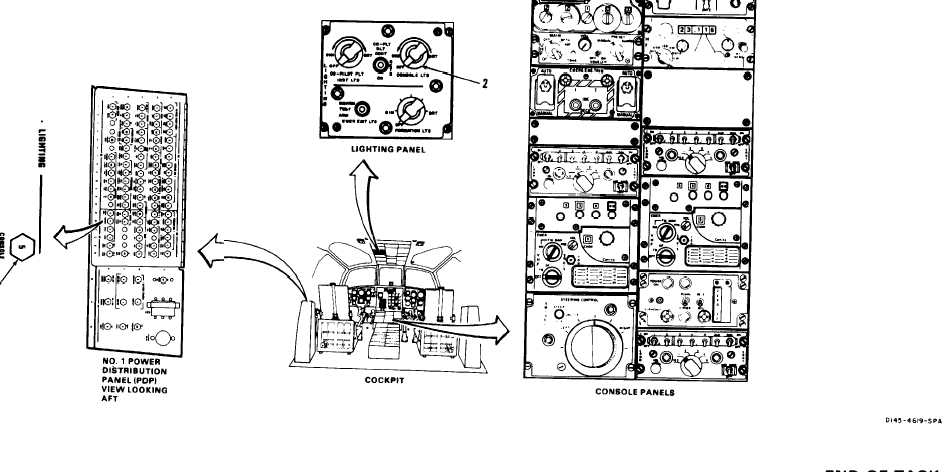TM 55-1520-240-T
9-12.3 CONSOLE PANEL LIGHTS OPERATIONAL CHECK
9-12.3
INITIAL SETUP
Applicable Configurations:
Without
Tools:
Electrical Repairer’s Tool Kit,
NSN 5180-00-323-4915
Materials:
None
Personnel Required:
Aircraft Electrician
References:
TM 55-1520-240-23
Equipment Condition:
Console Panel Lights Visual Check Performed
(Task 9-12.2)
TM 55-1520-240-23:
Battery Connected
Electrical Power On
Hydraulic Power Off
TASK
RESULT
1. Check that LIGHTING CONSOLE circuit
If CONSOLE circuit ( 1 ) is open, close it. If it opens
breaker (1) is closed.
again, go to task 9-12.4.
2. Turn CONSOLE LTS control (2) from
All console panels and longitudinal stick indicator
OFF through DIM to BRT.
(3) shall come on dim and increse in brightness
as control (2) is turned to BRT. If any panel or
indicator is not lit, go to task 9-12.5. If panel
brightness does not increase, replace CONSOLE
LTS control. If only one light is out, replace that
light.
3. Turn CONSOLE LTS control (2) to OFF.
All console panel lights shall go out. If they do
not, replace CONSOLE LTS control (2).
FOLLOW-ON MAINTENANCE:
TM 55-1520-240-23:
Electrical Power Off
Battery Disconnected
9-216/(9-217 blank)
Change 2