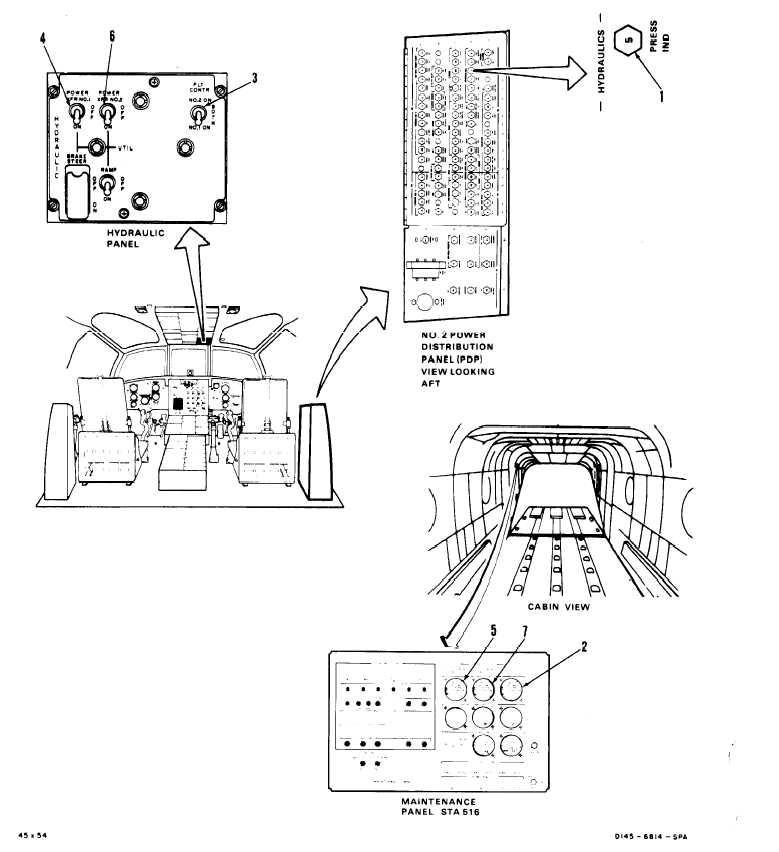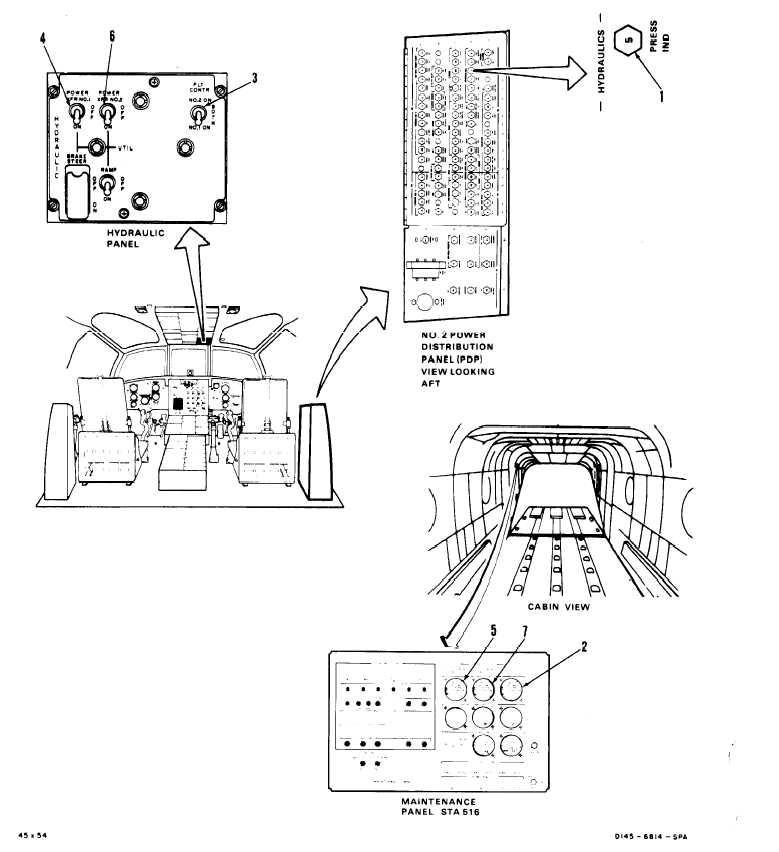TM 55-1520-240-T
8 - 7 . 3 H Y D R A U L I C P R E S S U R E I N D I C A T I N G S Y S T E M O P E R A T I O N A L C H E CK
8 - 7 . 3
INITIAL SETUP
Applicable Configurations:
All
Tools:
None
Materials:
None
Personnel Required:
Medium Helicopter Repairer
References:
TM 55-1520-240-23
Equipment Condition:
TM 55-1520-240-23:
Battery Connected
Electrical Power On
Hydraulic Power On
Hydraulic Pressure Indicating System Visual Check
Performed (Task 8-7.2)
TASK
RESULT
Check that HYDRAULICS PRESS IND circuit
breaker (1) is closed.
Check UTILITY HYDRAULICS PRESSURE indi-
cator (2).
If circuit breaker (1) is open, close it. If it opens
again, go to task 8-7.4.
Indicator (2) shall indicate 2500 to 3500 psi and
pointer shall not fluctuate more than 100 psi. If indi-
1.
2.
3.
4.
5.
6.
cator does not indicate 2500 to 3500 psi or if
pointer fluctuates more than 100 psi, go to task
8-7.5.
If it is not, set switch (3) to BOTH.
Indicator (5) shall indicate 2500 to 3200 psi and
pointer shall not fluctuate more than 100 psi. If indi-
cator does not indicate 2500 to 3200 psi or if
pointer fluctuates more than 100psi, go to task
8-7.6.
Check that FLT CONTR switch (3) is at BOTH.
Set POWER XFR No. 1 switch (4) to ON.
Check HYDRAULICS FLT CONT NO. 1 PRES-
SURE indicator (5).
Set POWER XFR No. 1 switch (4) to OFF.
Set POWER XFR No. 2 switch (6) to ON.
Indicator (7) shall indicate 2500 to 3200 psi and
pointer shall not fluctuate more than 100psi. If indi-
cator does not indicate 2500 to 3200 psi or if
pointer fluctuates more than 100 psi, go to task
8-7.7.
Set POWER XFR No. 2 switch (6) to OFF.
7.
FOLLOW-ON MAINTENANCE:
TM 55-1520-240-23:
Battery Disconnected
Electrical Power Off
Hydraulic Power Off
E N D O F T A S K
8-124
Change 13