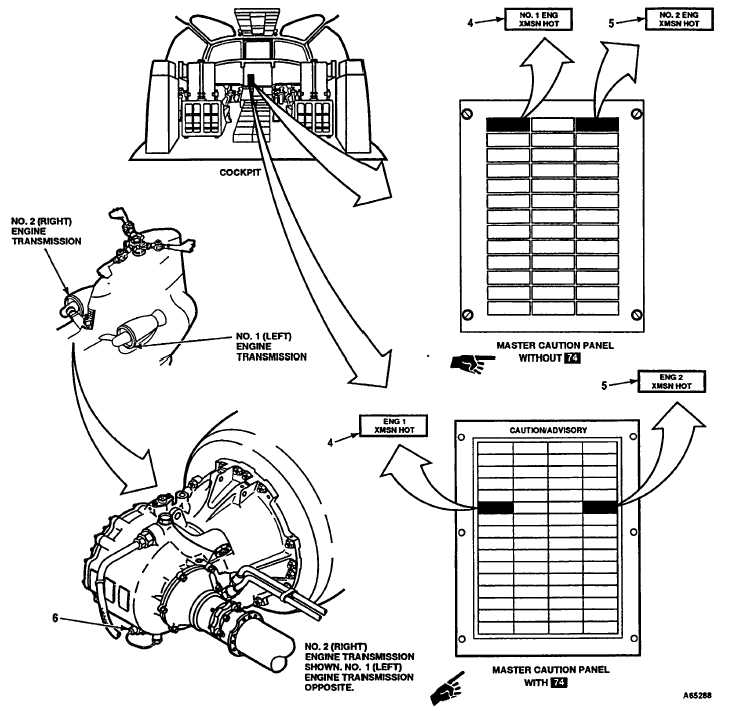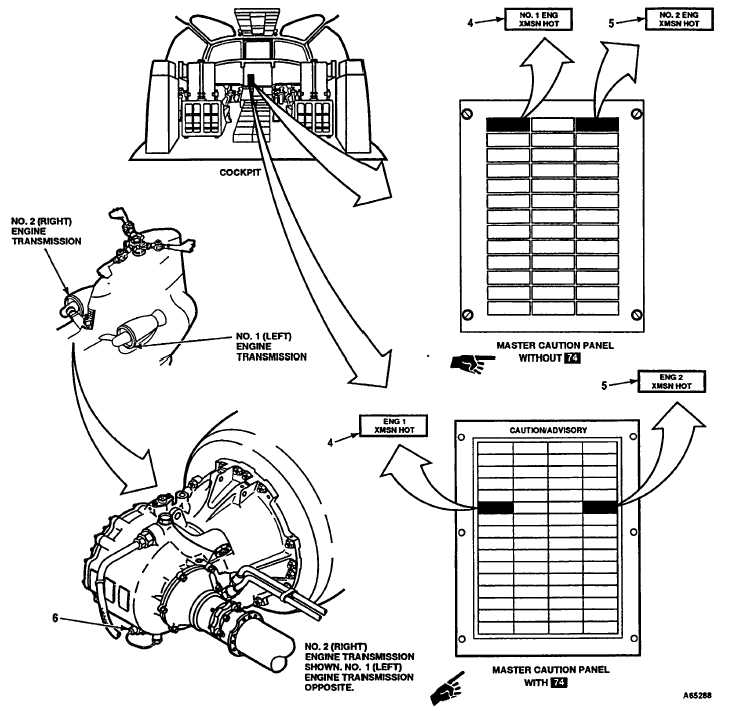TM 55-1520-240-T
8-10.3
TRANSMISSION OIL TEMPERATURE INDICATING AND WARNING SYSTEM OPERATIONAL CHECK (Continued)
8-10.3
TASK
RESULT
5.
Turn XMSN OIL TEMP switch (2) to FWD, AFT, MIX,
Each switch position shall light when selected. If not,
LEFT, then RT position. Record indication on XMSN
replace XM SN OIL TEMP switch (2). Each indicator (3)
TEMP indicator (3) for each switch position.
indication shall be near ambient temperature. If not, go to
Task 8-10.7.
6.
Compare highest indication recorded in step 5 with
The difference in indications shall not exceed 5 percent. If
indication recorded in step 4.
it does, replace XMSN OIL TEMP switch (3).
7.
Turn XMSN OIL TEMP switch (2) to SCAN.
Switch position that recorded highest indication in step 5
shall light. If it does not, replace switch (3).
CHECK TRANSMISSION OIL TEMPERATURE WARNING SYSTEM
8.
Without 74 check NO. 1 ENG XMSN HOT and NO. 2
If capsule (4 or 5) is lit, go to Task 8-10.8.
ENG XMSN HOT capsules (4 and 5).
With 74 check ENG 1 XMSN HOT and ENG 2 XMSN
If capsule (4 or 5) is lit, go to Task 8-10.8.
HOT capsules (4 and 5).
9.
Disconnect plug from No. 1 (left) engine transmission
NO. 1 ENG XMSN HOT (Without 74) ENG 1 XMSN
temperature and chip detector (6). Short pins 3 and 4
HOT (With 74) capsule (4) shall come on. If it does not,
with a wire.
go to Task 8-10.9.
10.
Remove wire. Connect plug to temperature and chip
Capsule (4) shall go out.
detector (6).
11.
Disconnect plug from No. 2 (right) engine transmis-
NO. 2 ENG XMSN HOT (Without 74) ENG 2 XMSN
sion temperature and chip detector (6). Short pins 3
HOT (With 74) capsule (5) shall come on. If it does not,
and 4 with a wire.
go to Task 8-10.9.
12.
Remove wire. Connect plug to temperature and chip
Capsule (5) shall go out.
detector (6).
GO TO NEXT- PAGE
Change 19 8-221