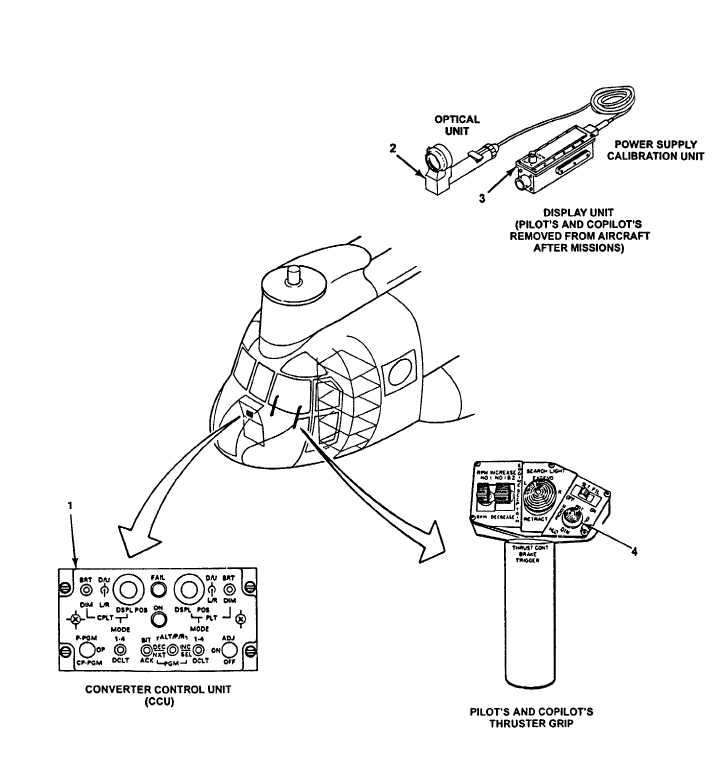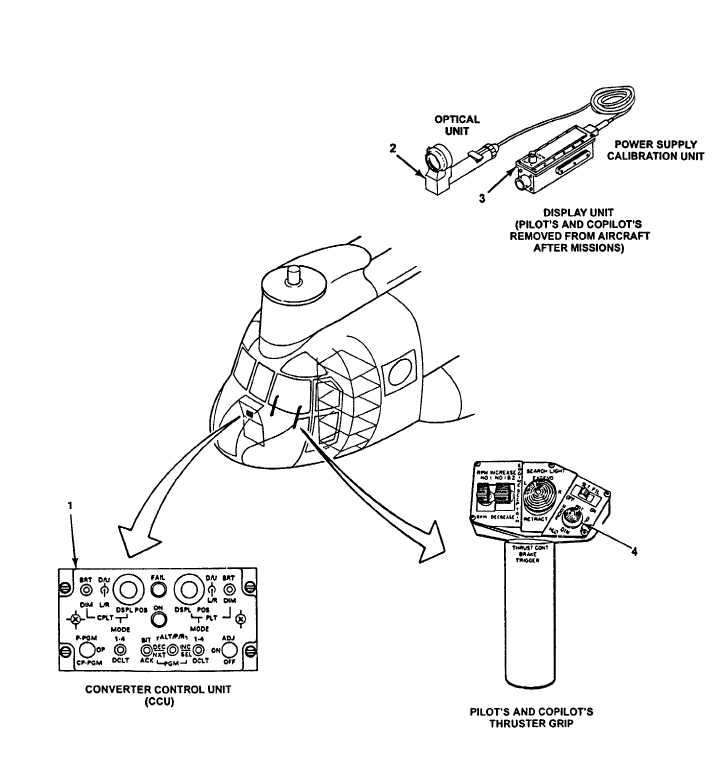TM 55-1520-240-T
16-4.3 HEADS UP DISPLAY SYSTEM OPERATIONAL CHECK
16-4.3
INITIAL SETUP
Equipment Condition:
Applicable Configurations:
TM 55-1520-240-23:
All
Battery Connected
Electrical Power On
Tools:
Hydraulic Power Off
Electronic Equipment Tool Kit,
Visual Check of Heads Up Display Performed
NSN 5180-00-064-5178
(Task 16-3.2)
Electrical Repairer's Tool Kit,
NSN 5180-00-323-4915
General Safety Instructions:
Multimeter
Materials:
WARNING
None
Keep personnel clear of flight controls.
Personnel Required:
Avionics Mechanic
Aircraft Electrician
References:
TM 55-1520-240-23
TM 11-5855-300-10
TM 11-5855-300-23&P
TASK
RESULT
1.
With converter control unit (CCU) (1)
If CCU (1) panel is not illuminated, go to task
off, connect heads up display (HUD)
16-4.4.
optical unit (2) and power supply
calibration unit (3) to aircraft ANVIS
system then turn on (push in) aircraft
circuit breakers.
2.
Place CCU P-PGMIOPICP-PGM switch
If FAIL light does not extinguish, go to task 16-
to OP and ADJ/ONIOFF switch to ON.
4.5. If ON and FAIL lights do not illuminate, go
CCU ON and FAIL lights illuminate and
to task 16-4.6.
BIT proceeds automatically. After 10
seconds BIT is complete and FAIL light
extinguishes.
3.
Place CCU PLT and CPLT BRT/DIM
If PLT and/or CPLT display has no display, go
controls to full BRT.
to task 16-4.7.
4.
Place CCU PLT and CPLT BRT/DIM
If PLT and/or CPLT display remains at
controls to full DIM.
maximum intensity, go to task 16-4.8.
16-150 Change 18
GO TO NEXT PAGE