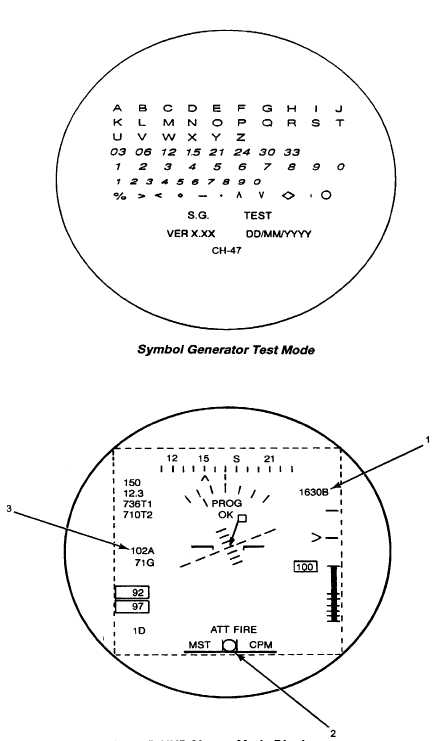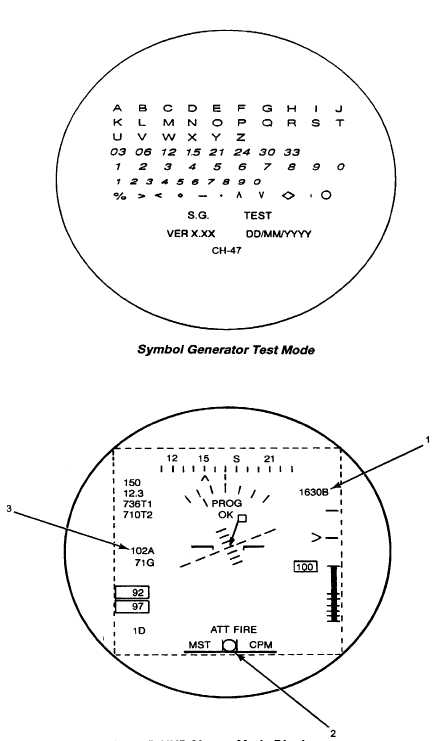TM 55-1520-240-T
16-4.3 HEADS UP DISPLAY SYSTEM OPERATIONAL CHECK (Continued)
16-4.3
TASK
RESULT
5
Press and hold CCU BIT/ACK switch
If one test display is incorrect, replace that
to BIT, allow 20 seconds for BIT to run
display unit. If both test displays are incorrect,
then note that pilot and copilot displays
replace the signal data converter. If both
show symbol generator test mode.
displays indicate incorrect type aircraft, go to
Release CCU BIT/ACK switch to return
task 16-4.9.
display units to operating mode.
6.
Refer to TM 11-5855-300-10 and
If a symbol does not stop blinking when
program the pilot's then the copilot's
programmed, go to task 16-4.10. If PLT DCLT
display. On completion of programming,
will not select, go to task 16-4.11. If CPLT
return CPU P-PGM/OP/CP-PGM switch
DCLT will not select, go to task 16-4.12.
to OP.
7.
Set pilot'slc6pilot's thruster grip HUD
If the pilot thruster grip HUD switch will not
control switch (4) to cycle through
cycle through all modes, through declutter, and
four MODE/DCLT positions and check
brighten or dim display, go to tasks 16-4.13;
the BRT and DIM operation.
16-4.14; 16-4.15; or 16-4.16 respective tasks
are 16-4.17; 16-4.18; 16-4.19; or 16-4.20.
8.
On the CCU, rotate pilot's/copilot's
If the pilot's display will not follow the UR or the
DISPL POS control to full LIR (left/
D/U control, go to task 16-4.21 or 16-4.22
right) then D/U (down/up) positions.
respectively. For the copilot, go to tasks 16-
Check that the display follows the
4.23 or 16-4.24 respectively.
control.
9.
With the CCU P-PGMIOPICP-PGM
If the MSL altitude (1) or airspeed (3) is
switch in OP, set the ADJIONIOFF
improperly displayed, go to task 16-4.29. If the
switch to ADJ. Using the DEC/INC
trim (2) is improperly displayed, go to task 16-
switch, check that the data can be
4.30. If any adjustment can be make, refer to
changed then set to the required
TM 11-5855-30-23&P to troubleshoot the HUD.
value. The MSL altitude, the pitch, then
the roll are adjusted in turn.
FOLLOW-ON MAINTENANCE:
TM 55-1520-240-23:
Remove power from HUD system
Remove Electrical Power
Disconnect Battery
CH-47D HUD Master Mode Display
END OF TASK
Change 18 16-151
NOTE: VERSION NUMBER AND
DATE WILL CHANGE AS
SOFTWARE IS UPDATED.