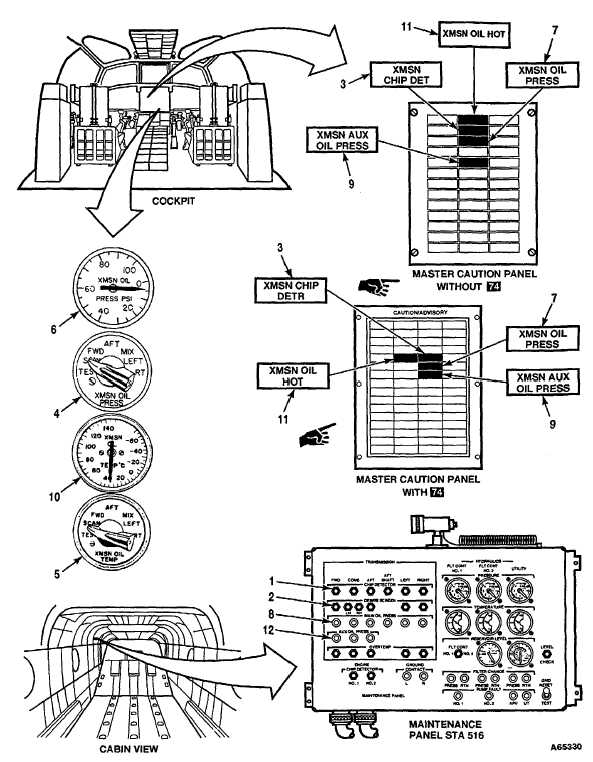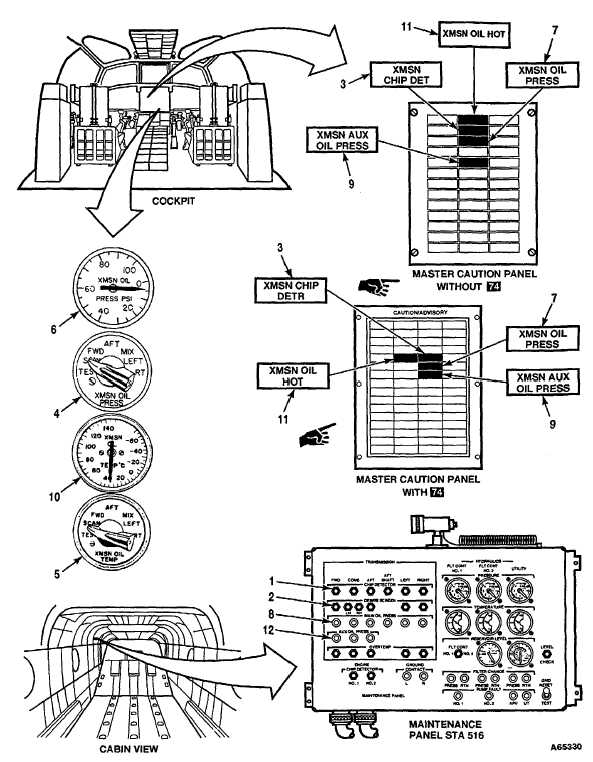TM 55-1520-240-T
6-1.3
TRANSMISSION LUBRICATION SYSTEMS OPERATIONAL CHECK
6-1.3
INITIAL SETUP
References:
Applicable Configurations:
TM 55-1520-240-10
All
TM 55-1520-240-23
Tools:
Equipment Condition:
Aircraft Mechanic's Tool Kit,
TM 55-1520-240-23
NSN 5180-00-323-4692
Battery Connected
Materials:
Electrical Power On
None
Hydraulic Power Off
Personnel Required:
Visual Check of Transmission Lubrication System
Medium Helicopter Repairer
Performed
Rotary-Wing Aviator (2)
TASK
RESULT
NOTE
If
last
flight
reported
trouble
symptom
of
low
oil
pressure
indication and XMSN OIL PRESS
capsule on, go to Task 6-1.4.
1.
Check six TRANSMISSION CHIP DETECTOR indica-
If any indicator (1) displays black-and-white fan, go to
tors (1).
Task 6-2.3.
2.
Check five TRANSMISSION DEBRIS SCREEN indica-
If any indicator (2) displays black-and-white fan, go to
tors (2).
Task 6-2.3.
3.
Check XMSN CHIP DET (WITHOUT 74 ) XMSN CHIP
If capsule (3) is lit, go to Task 6-2.3.
DETR (WITH 74 ) capsule (3).
4.
Check that XMSN OIL PRESS switch (4) and XMSN
If either switch (4 or 5) is not at SCAN, set it to SCAN.
OIL TEMP switch (5) are at SCAN.
5.
Have pilot start engines and stabilize rotors at 100
XMSN OIL PRESS capsule (7) shall go out as pointer on
percent rpm. Check master caution panel and XMSN
XMSN OIL PRESS indicator passes 20 psi. If indicator
OIL PRESS indicator (6) as rotor rpm accelerates to
reads below 20 psi and capsule (7) is on, note which
100 percent.
TRANSMISSION MAIN OIL PRESS light (8) is on. Have
pilot stop engines, then go to Task 6-1.4. If indicator reads
below 20 psi and capsule (7) is out, note which XMSN OIL
PRESS switch position is lit. Have pilot stop engines, then
go to Task 8-9.3. If indicator reads above 20 psi and
capsule (7) is on, note which TRANSMISSION MAIN OIL
PRESS light (8) is on. Have pilot stop engines, then go to
Task 6-1.5.
GO TO NEXT PAGE
6-10 Change 17 Page 6-9 is a blank page.