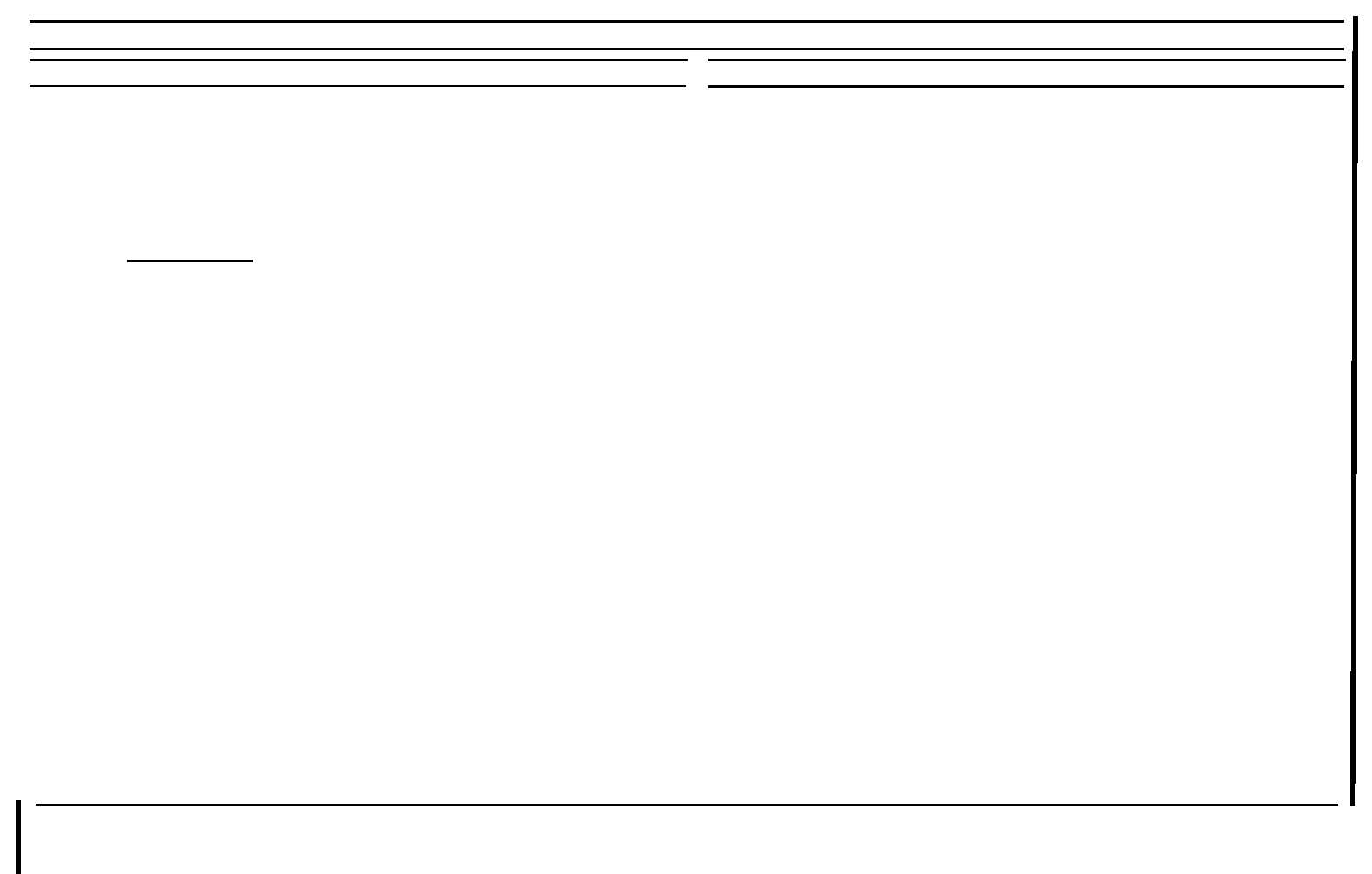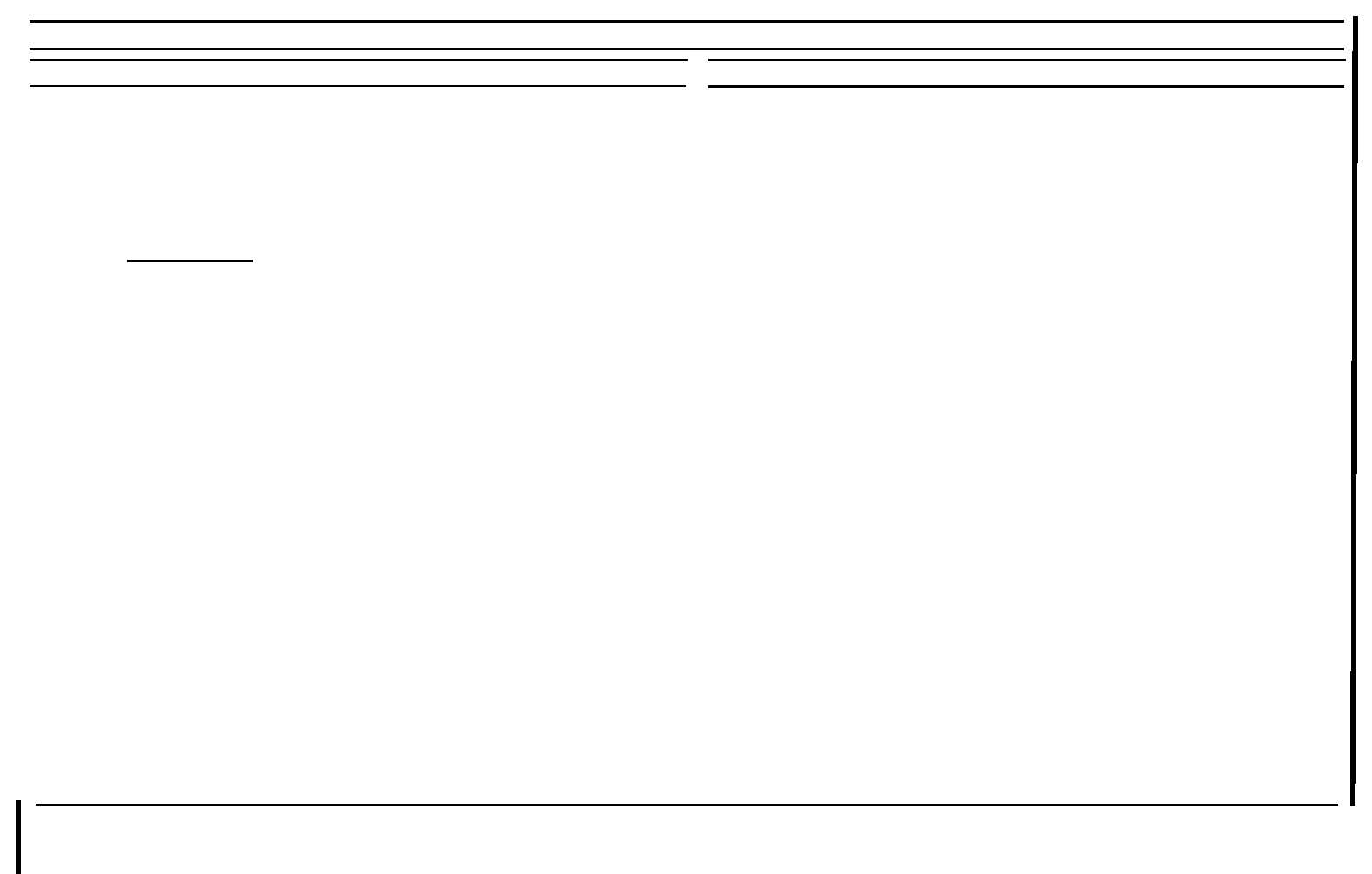TM 55-1520-240-T
Change 24 16-195
16-5.3 AN/ALE-47 COUNTERMEASURES DISPENSER SYSTEM OPERATIONAL CHECK (Continued)
16-5.3
TASK
RESULT
NOTE
If no expendable counts or an erroneous counts
Are displayed, on the CDTs the payload MAG ID
Encoding pin switches S2, S3, S4 or S5 may be
Set incorrectly.
16. Press and turn payload coding pins (33) on CDTs (16)
to lock-in, set payload MAG ID codes as follows. All
other coding pins should be unlocked-out:
CDT
CODING PIN POSITIONS MAG ID
POSITION
S2
S3
S4
S5
DISP #1 (37) X
O
O
O
1
DISP #2 (34) O
O
O
X
8
DISP #3 (36) X
O
O
O
1
DISP #4 (35) O
O
O
X
8
“X” = Locked (Pressed in) Coding Pin
“O” = Unlocked (Out) Coding Pin
17. Set DCDU MODE switch (7) to STBY.
DCDU performs initiated BIT (IBIT). A momentary
illumination of the OFP (operational flight program)
####, MDF (mission data file) #### version; then
payload inventory ## ## __ ## is displayed.
NOTE
The CDT has a battery saver feature which
If erroneous expendable counts are displayed,
will turn the CDT off after approximately 20
fastening knobs may require additional tightening.
minutes of inactivity. If this occurs, set CDT
MODE switch (18) to OFF, then back to FIRE
TEST.
Confirm displayed OFP and MDF match the version
numbers of the OFP and MDF documents for your unit.
If NO GO is displayed on the DCDU go to step 20. If
DISPENSE READY is displayed go to step 23.
18. Press the following DCDU INHIBIT pushbutton
LED for each switch illuminates when the switch is
switches (24): O1, O2, CH, FL, RWR, JMR, and
depressed.
MWS.
If LED for any INHIBIT switch fails to illuminate, remove and
replace DCDU.
19. Press and hold DCDU ENT/BIT switch until
MAINTENANCE BIT, then BITSTAT=00000000 is displayed
MAINTENANCE BIT is displayed, then release
on DCDU.
DCDU ENT/BIT switch to view BIT status.
If DCDU does not display results, replace DCDU.
20. Press and release DCDU ENT/BIT switch to view
NO CDU FAILURES is displayed on DCDU.
DCDU failures.
If DCDU failures are displayed, replace DCDU.
TASK
RESULT
21. Press and release DCDU ENT/BIT switch to view
Verify DCDU display scrolls through letters, numbers
alphanumeric and symbology display test.
And symbols. When display finishes scrolling, TESTING
SWITCHES will be displayed.
If DCDU letters, numbers and symbols are not displayed
Replace DCDU.
If DCDU does not display TESTING SWITCHES, replace
DCDU.
22. Actuate each DCDU switch and verify DCDU
a. FL switch: FLARE ON and FLARE INHIBITED
display registers the engagement and dis-
b. CH switch: CHAFF ON and CHAFF INHIBITED
engagement of the associated switch and
c. 01 switch: OTHER1 ON and OTHER1 INHIBITED
discrete interfaces.
d. 02 switch: OTHER2 ON and OTHER2 INHIBITED
e. RWR switch: RWR ON and RWR INHIBITED
f. JMR switch: JAMMER ON and JAMMER INHIBITED
g. MWS switch: MWS ON and MWS INHIBITED
h. JETTISON switch: JETTISON ON and JETTISON
INHIBITED
i. MODE switch: MODE ON and MODE INHIBITED
j. MANUAL switch: MANUAL PROGRAM1, MANUAL
PROGRAM2, MANUAL PROGRAM3, MANUAL
PROGRAM4
If any switch fails during actuation, replace DCDU.
23. On Pilot’s Cyclic Grip, press and release the
Verify DCDU displays MANUAL DISPENSE, and then
dispense switch. Repeat for Copilots dispense
displays MANUAL DISP OFF.
Switch.
If DCDU does not display results, go to Task 16-5.10
For pilot and 16-5.9 for copilot.
24. In cabin, press and release the crew dispense
Verify DCDU displays MANUAL6 DISPENSE, and then
switch. Repeat for each forward L/H and R/H,
displays MANUAL6 DISP OFF.
and Aft L/H and R/H crew dispense switch.
If DCDU does not display results, go to Task 16-5.11.
25. On landing gear status panel, place the landing
Verify DCDU displays WOW INACTIVE.
gear switch to BYPASS.
If DCDU does not display results, go to Task 16-5.7.
26. On landing gear status panel, place the landing
Verify DCDU displays WOW ACTIVE.
gear switch to NORMAL.
If DCDU does not display results, go to Task 16-5.7.
27. On DCDU press and release the ENT/BIT switch.
Verify payload inventory is displayed, and all payload
and sensor inhibit light go out.
If DCDU does not display results, replace DCDU.
GO TO NEXT PAGE