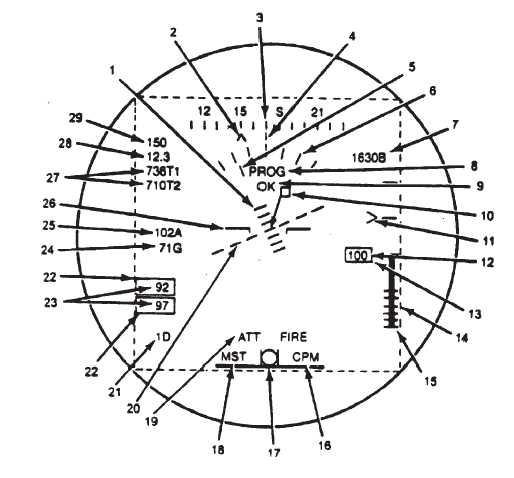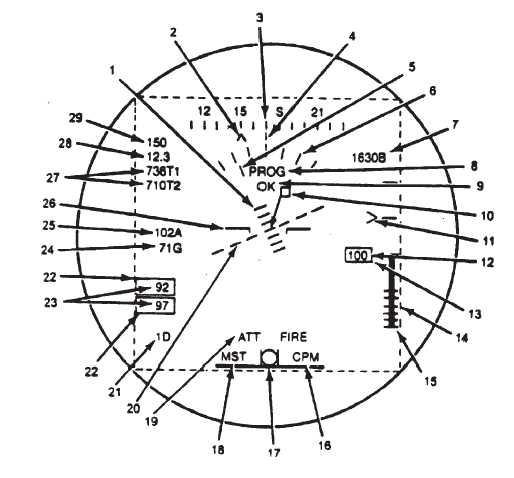TM 1-1520-240-10
4-1-20
4-1-29. Controls and Function, Pilot/Copilot HUD
Control (THRUST CONT LEVER). (fig. 4-1-8)
CONTROLS/
INDICATOR
FUNCTION
BRT/DIM
Allows pilot/copilot to control
brightness of their respective
displays.
MODE/DCLT
Allows pilot/copilot to select
respective display modes or
declutter modes.
EYE SELECT
Selects the proper orientation
of the symbology for left or
right eye viewing.
4-1-30. Modes of Operation.
There are two programming modes and one operational
mode for the HUD system selected by the programming
switch on the CCU. The adjust mode is a sub-mode
under the operational mode.
a.
Pilot programming — Switch set to P-PGM.
b.
Copilot programming — Switch set to CP-PGM.
c.
Operation (flight mode) — Switch set to OP. (Ad-
just — ADJ/ON/OFF switch to ADJ).
4-1-31. Display Modes.
Symbology display modes are programmable by the pilot
and copilot via the converter control unit located on the
console. Modes are defined by selecting from a master
symbology menu (fig. 4-1-9). Up to eight (8) display
modes, four normal and four declutter can be pro-
grammed for each user and can be selected for display
using the display mode selection switch on the pilot or
copilot thrust control lever or on the CCU. The default
declutter mode has a minimum symbology display of:
Airspeed - No. 25
Altitude (MSL) - No. 7
Attitude (pitch and roll) - Nos. 5, 6, 20, 26
Engine Torque(s) - No. 22, 23
Figure 4-1-9. CH-47D HUD Master Mode Symbology Display (Sheet 1 of 3)