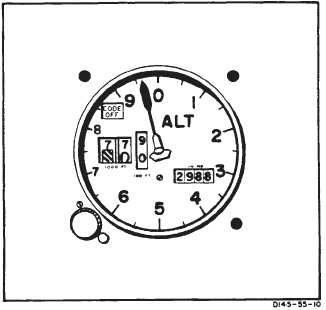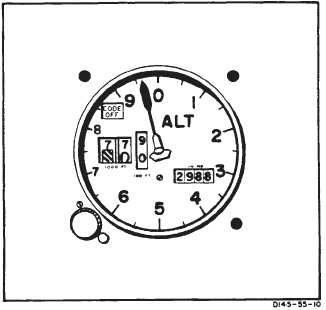TM 1-1520-240-10
2-14-2
warning symbol will appear on the 10,000 foot counter.
Power to operate the AIMS altimeter is supplied by the
No. 2 DC bus through the NAV AIMS ALT circuit breaker
on the No. 2 PDP.
A barometric pressure setting knob is provided to insert
the desired altimeter setting in inches of Hg. A vibrator
Figure 2-14-2. AIMS Altimeter
powered by No. 2 DC bus is contained in the altimeter
and requires a minimum of 1 minute warmup before
checking or setting the altimeter. If DC power to the alti-
tude encoder is lost, a warning flag placarded CODE
OFF appears in the upper left instrument dial.
The flag indicates that the altitude encoder is inoperative
and that the system is not reporting altitude to ground
stations. The CODE OFF flag monitors only the encoder
function of the altimeter. It does not indicate transponder
condition. The AIMS altitude reporting function can be
inoperative without the CODE OFF flag showing, as in
case of transponder failure or improper control settings.
It is also possible to get a good Mode C test on the
transponder control with the CODE OFF flag showing.
Display of the CODE OFF flag only indicates an encoder
power failure or a CODE OFF flag failure. In this event,
check the DC power is available and the circuit breakers
are in. If the flag is still visible, radio contact should be
made with a ground radar site to determine whether the
AIMS altitude reporting function is operative. The re-
mainder of the flight should be conducted accordingly.
2-14-7. Preflight Operation - Altimeter
If the AIMS altimeter encoding function is to be used
during flight, perform the following steps before takeoff:
CAUTION
If the baroset knob binds or sticks, do not
use excessive force to set the altimeter.
Excessive force can damage altimeter
gears, resulting in altimeter error. Settings
can sometimes be made by backing off the
knob and turning at a slower rate.
a.
Set the pilot’s altimeter to the field barometric
setting.
b.
Check that the pilot’s altimeter indicates within
70 feet of field elevation. If the altimeter error is greater
than 70 feet, do not use the altimeter IFR flight.
2-14-8. In Flight Operation - Altimeter.
Operate the AIMS altimeter function as follows:
a.
Be sure the IFF set is on and set to the proper
code.
b.
Be sure the altimeter is set to the local altimeter
setting.
c.
Set the M-C (mode c) switch on the IFF control
panel to ON.
d.
Check that the red CODE OFF flag is not visible
in the pilot’s altimeter.
The copilot’s altimeter is a pneumatic counter-drum-
pointer type which displays altitude in the same manner
as the pilot’s altimeter. It also incorporates a barometric
pressure setting knob and an internal vibrator powered
by the No. 2 DC bus. A minimum of 1 minute of vibrator
operation is require before setting or checking the altime-
ter.
At ambient pressure, both altimeters should agree within
70 feet of the field elevation when the proper barometric
pressure setting is set in the altimeter. If the internal
vibrator of either altimeter becomes inoperative due to
DC power failure, the pointer drum may momentarily
hang up when passing from 9 through 0 (climbing) or
from 0 to 9 (descending). This will cause a lag of magni-
tude which will depend on the vertical velocity of the
aircraft and the friction in the altimeter.
2-14-9. Radar Altimeter (AN/APN-209A).
Radar altimeters are provided for the pilot and copilot (fig.
2-14-3). The altimeters provide a continuous indication
of the height of the helicopter above the surface from 0
to 1,500 feet. Altimeter indications are reliable with pitch
and roll attitude up to 45_.
Altitude is displayed by a dial, pointer, and a digital dis-
play. Each altimeter has HI and LO caution lights. The
caution lights on each altimeter can be set independently
of the other altimeter. The caution lights are set by rotat-
ing the LO SET and H SET knobs until the L index and
H index on the perimeter of the altimeter are at the de-
sired altitudes.